Private Server Nuts and Bolts
Learn about our technology and how we keep you fully protected
Buy Now »HOW IT WORKS
Create your BurnerBrowser® Private Server in the cloud that functions as a Desktop, VPN Server, a Socks5 Proxy Server, and as the Exit Server for the BurnerBrowser® Mobile App.

1
Launch your BurnerBrowser® Private Server in the location of your choice. If Auto Refresh is enabled in your settings, select a time interval and multiple locations from which your server will be randomly created in. New Servers get a new IP each time.

2
Connect to your BurnerBrowser® Private Server as a Full Desktop, as a VPN Server, as a Socks5 Proxy, or through the Mobile App. You have a Single, Multi-function server you control exclusively and can be connected to in all these ways simultaneously.

3
Once connected, everything you do is completely isolated and untraceable to you because it all goes through your Private Server. For a Desktop connection, everything happens inside the desktop and is completely isolated there. Same for the Mobile Apps. A VPN or Socks connection allow the traffic from the connected device to be pushed through the Private Server.

4
All your Internet activity will appear as originating from the country your Private Sever was launched in. If you need to access the Dark Web, you can do so through the Tor Browser on the Desktop, enabling Tor on the Mobile App, or using the Tor browser installed on your local device and connecting via VPN or Socks.
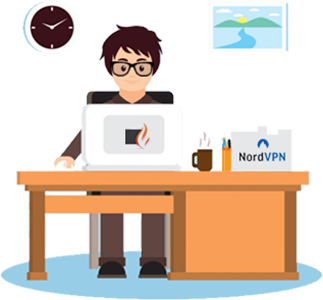
5
Add more layers of security between your Virtual Desktop and the Internet by purchasing private VPN servers that can be launched in separate locations. If Auto Connect is enabled in your settings, all your Private VPN servers connect to each other automatically to add additional multiple layers of Security and Privacy between you and your activities.
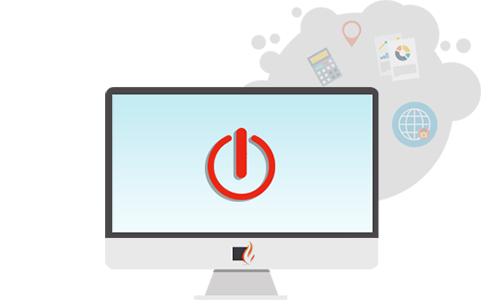
6
When you shut down or ‘Burn’ your BurnerBrowser® everything is gone forever as if it never existed before: The data is wiped clean, the servers are destroyed, and the IP addresses are unassigned.
Our Pricing Plans
24 Hours
All included!
- Highest Security and Anonymity
- No Commitment
Renewable 24 Hour Access - Access your favorite sites from anywhere in the world
- Safe Public Wi-Fi use via Secure Encryption
1 Month
All included!
- Highest Security and Anonymity
- Monthly Access - No Commitment
- Access your favorite sites from anywhere in the world
- Safe Public Wi-Fi use via Secure Encryption
12 Months
All included!
- Highest Security and Anonymity
- Save 35% - Renewable 24 Hour Access
- Access your favorite sites from anywhere in the world
- Safe Public Wi-Fi use via Secure Encryption
24 Hours
- Highest Security and Anonymity
- No Commitment
Renewable 24 Hour Access - Access your favorite sites from anywhere in the world
- Safe Public Wi-Fi use and included Socks5 proxy
1 Month
- Highest Security and Anonymity
- Monthly Access - No Commitment
- Access your favorite sites from anywhere in the world
- Safe Public Wi-Fi use and included Socks5 proxy
12 Months
- Highest Security and Anonymity
- Save 35% - Annual plan
- Access your favorite sites from anywhere in the world
- Safe Public Wi-Fi use and included Socks5 proxy










